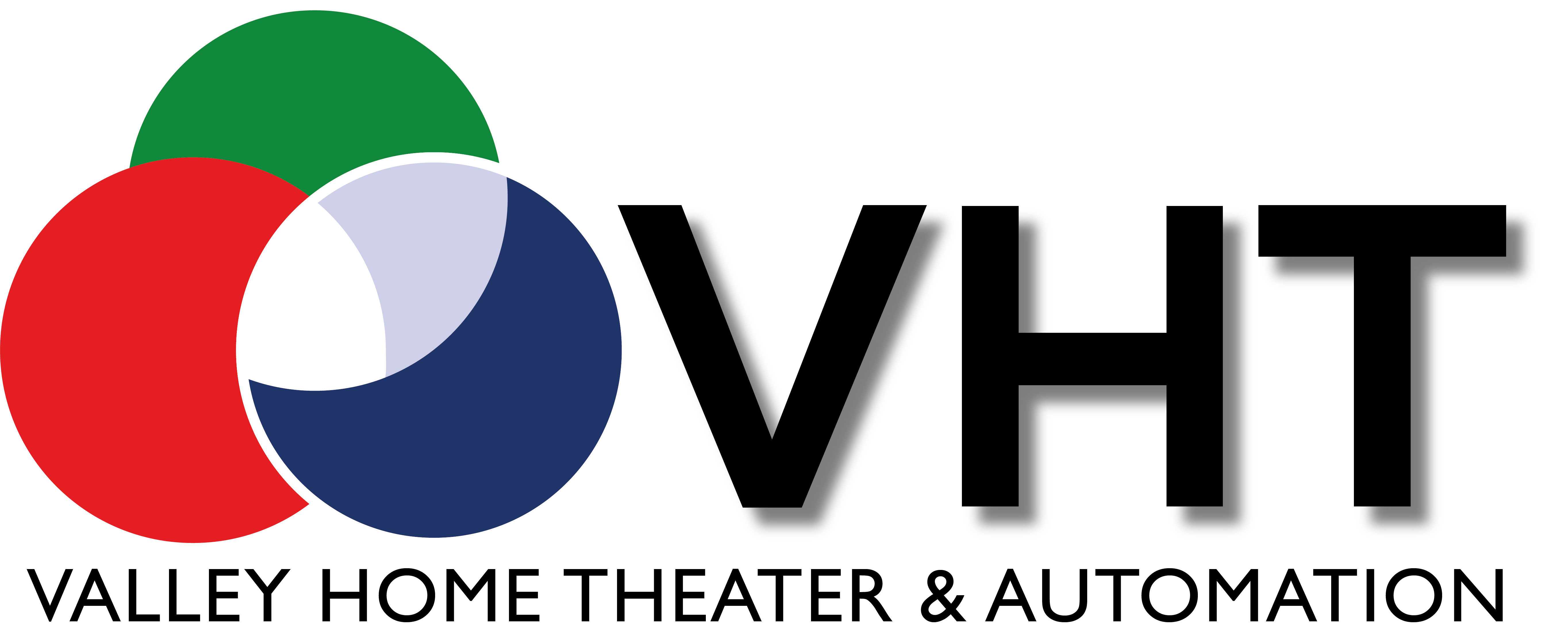As you can tell from our blog, we are big fans of Control4’s home automation system, which allows homeowners to easily control lights, locks, TVs, audio systems, and even coffee pots. One of the best ways to control the Control4 system is by using the Control4 keypad.
In previous posts we’ve discussed the Control4 keypad system, which allows you to control any and all compatible devices—and even multiple devices at once—with the press of a single button. But customization options aren’t just limited to the devices you control with the keypad: the keypad itself can be tailored to your exact tastes and practical needs.

37 Button Arrangements to Choose From
Is there any such thing as too many or too few buttons? You’ll be able to answer that question for yourself. Control4 keypads can be designed according to your needs, with many different sizes and styles of buttons to choose from. If you love the simplicity of a light switch, you can choose a single rocker panel with and on and off setting. Or you can have as many as six buttons, or five buttons with a volume toggle at the bottom. The different sized buttons (rockers, triple-height buttons, double-height buttons, regular buttons, and volume arrows) can be jigsawed together into 37 different possible combinations.

“On” and “Off” Buttons are Passé
When we think of wall switches, the only words that come to mind are “on” and “off.” But you can do so much more with the Control4 keypad. When you order your Control4 system, you can choose the text labels for each button. Do you want a button that will turn your living room into an instant party zone? Then you can choose to label the switch with something classy like, “Entertain,” or something a bit more snazzy like “Party Time!”
Each button label can be up to 8 or 12 characters long, depending on the size of the button. So you won’t be able to use a label like “Entertainment” or “Close the Garage Door,” but there are still plenty of creative options for labeling each button. In addition, nearly 50 icons are available that can be used on their own, or in addition to text characters.
Colors Options and Lighting Options Galore
Given that the purpose of the Control4 system is to give users the ability to customize to their heart’s content, it’s no surprise that even the keypads themselves can be customized. The backplates and buttons come in twelve color options, including white, snow white, biscuit, light almond, ivory, black, midnight black, brown, aluminum, satin nickel, stainless steel, and Venetian bronze.
And what good are buttons if you can’t see them in the dark? Each button’s engraved text label is backlit with a multi-color LED. Use the Control4 app to select the perfect color for each button. You can choose to keep things simple with a single color for all keypad buttons, or color code your buttons for additional ease of use (especially useful for homeowners with young children!).
If you’re ready to manage your home with the Control4 home automation system, give us a call or email us using our site’s contact form. We’ll be happy to help answer any questions you might have, and get you started on the road to true home automation.