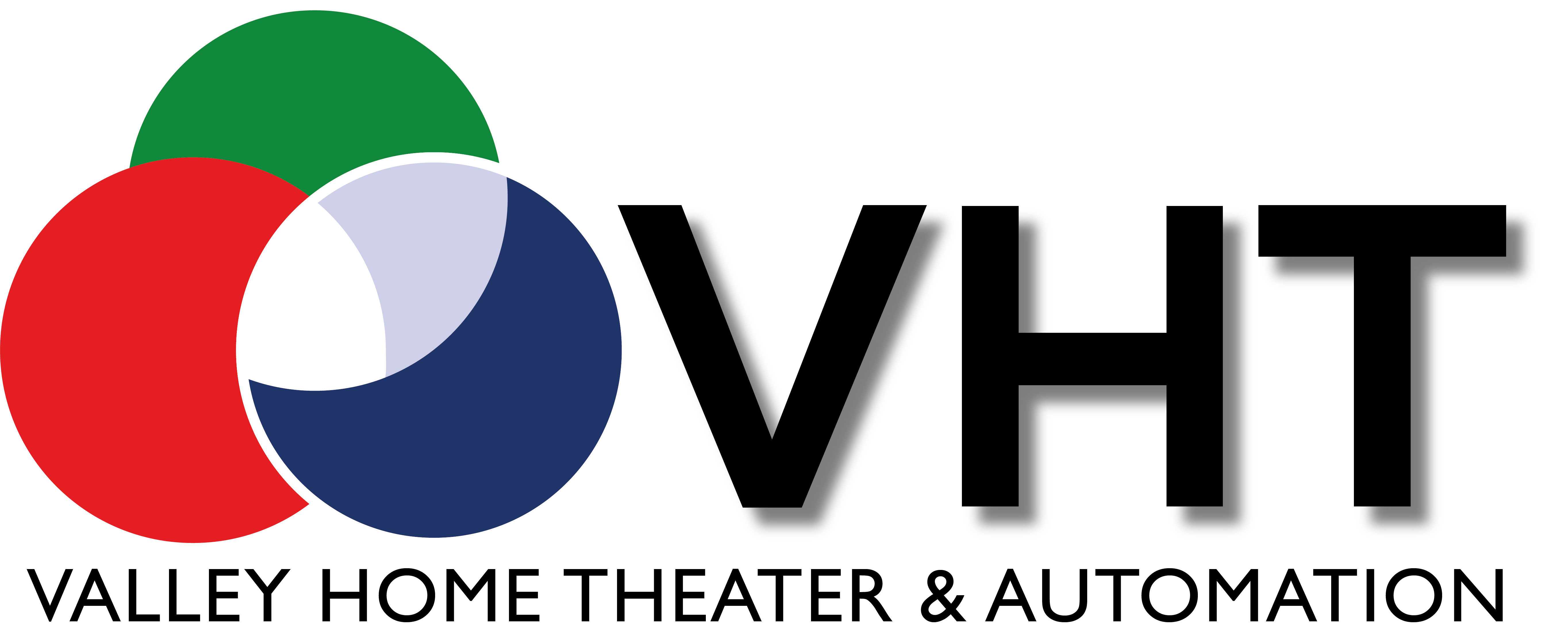Remember the iPhone 3G commercial “There’s an app for that?” That aired in 2009! Mobile technology has advanced so rapidly that in 2017, there is literally an app for everything, including plenty of things you don’t really need.
The same is true for home automation smartphone apps—most IoT hardware providers also have a software component, generally in the form of an app. So depending on how many IoT devices you have, or how many other home automation features you employ, you could be looking at a ton of apps on your mobile devices.
While there’s certainly nothing wrong with using many different apps to control various aspects of your connected home, we believe there is an easier way—use a single app to control everything in your home. Here’s how to manage your entire smart home with the Control4 App.
Build a truly connected home
The phrases “smart home features” and “connected home” are used almost interchangeably, but we don’t feel that’s an accurate comparison. A smart home feature includes any IoT device attached to a certain action (and software controller) in your home. Think of buying a Philips Hue lighting system, installing the Hue app on your phone, and using the two in combination to turn on/off your lights with your smartphone. That’s a feature.
On the other hand, a connected home would offer a lot more interaction with other aspects of your home. For instance, why did you turn off the lights? Is it because you’re leaving for the day? In that case, a truly connected home would enable you to open a single app on your phone, tap “Away” and a host of actions would happen in your home—the lights would turn off, your blinds would be closed, your doors would lock, your security system would activate, and anything else you can think of that needs to happen to lock up your house.
That’s the difference between smart home features and a truly connected home. In order to sync all those actions to specific hardware and software, you’ll need a single app to coordinate the actions. The Control4 App is capable of connecting thousands of different apps devices together to create “scenes” for you home. Read more here.
Multiple apps create hassle and confusion
If you’re using multiple apps to manage multiple smart home devices, that means you’ll have to learn and remember several different settings and workflows from different apps. For instance, in the example described in the previous paragraph, you could use as many five different apps to lock up your home when you leave! Can you imagine doing that every day?
In addition to learning new app interfaces and workflows, you’ll also have to maintain the most current version of the software to ensure it works properly to control the hardware on the other end. Depending on how many different apps you have, perhaps mobile and desktop, you could spend a significant amount of time downloading and installing software updates and patches. As cloud technology continues to improve, many systems are doing this automatically, but there’s still always the chance that a new update will interfere with the operation of another system.
With a complete, all-in-one system like 4Sight from Control4, you don’t have this issue. Control everything from one familiar interface, whether on mobile, tablet or desktop.
It’s probably pretty clear by now why we prefer to use a single app to control all the features of your connected home, but what about you—do you see the value in a single piece of software? Let us know!
And if you’d like to see the Control4 App in action, please don’t hesitate to contact us for a demo!