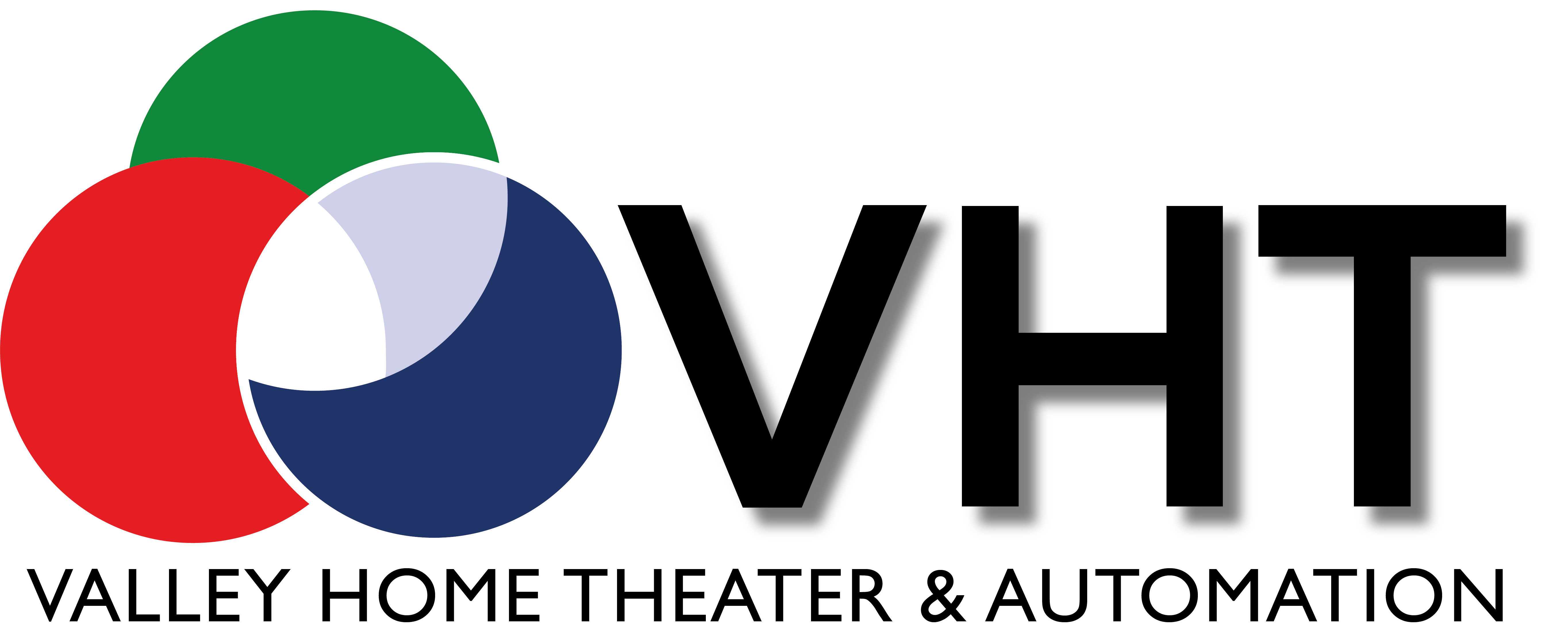You know that feeling when you walk into a bar and they’re playing your song? It’s energizing, isn’t it? At Valley Home Theater our question is this:

Why isn’t your home and/or office set up like that every day?
OK, we realize that it may not be totally practical to play Flo Rida at 8AM on Monday at your office, but we do have 7 practical ideas for using your mobile device to remotely manage different aspects of your home or office. Let’s dive in!
Activate your security system
Most people are familiar with the control panel on the side of your wall to adjust your security and alarm system, but did you know you can do the same thing with your smartphone or tablet? Improvements in technology and connectivity make location requirement a thing of the past, in terms of the ability to control your security settings. No need to call your security company to adjust your settings if you’re not home; just open an app like LiveWatch and check in on your home or office.
Lock your doors
We have keyless entry and push-button start for our vehicles, so it makes sense to have it for our homes, too! Imagine you’re at work at your neighbor wants to borrow your Lost DVD set for a middle-of-the-day binge-watching session—no need for you to leave work (or leave a spare key for him), just unlock your front door from your smartphone and lock it again once he’s gone. Lockitron might be a good option for you.
Answer your doorbell
OK, remote locking/unlocking your door is cool, but you know what’s better? Answering your doorbell remotely with your mobile device! We’ve seen a lot of smart home features, but we have to admit, this one is really cool. Ring is a WiFi-enabled doorbell that features a camera that can allow you to video chat with whoever is ringing your doorbell. Take a minute and appreciate just how much this can impact package delivery. Your move, UPS.
Adjust your thermostat
Too chilly in the office all day? Crank up the heat with a Nest thermostat before you get home to be warmly invited back into your home. Or save money by turning off/on the air conditioning when you’re not at home. The best feature of Nest is that after you start using it for a while, it will learn your heating and air conditioning habits and start automatically programming temperature control to save you money and be more efficient. The days of a father yelling “Don’t touch the thermostat!” are… gone.
Turn on/off your lights
We have Wi-Fi in most things, so why not lightbulbs? It sounds a little crazy, but this is exactly how the Phillips Hue lighting system works. Wi-Fi-enabled light bulbs allow you to control your lighting with much more precision than a simple on/off light switch—enable dimming, automatic timing, colors and more.
Brew your coffee
The smartphone is generally the first thing people look at upon waking up—why not activate your coffee machine at the same time? Great for people with irregular morning schedules. Here are six different smart coffee makers with a variety of features.
Feed your pets
No need to leave out your pets—man’s best friend can now enjoy the benefits of technology, too! Petnet is a technology system for precise pet food dispensing for dogs and cats, while Apex Aquariums can take care of all the dietary needs of your fish.
So there are seven ways to use your smartphone to control various aspects of your home and office. Did we miss any features or technologies that you wanted to see? Let us know in the comments below!