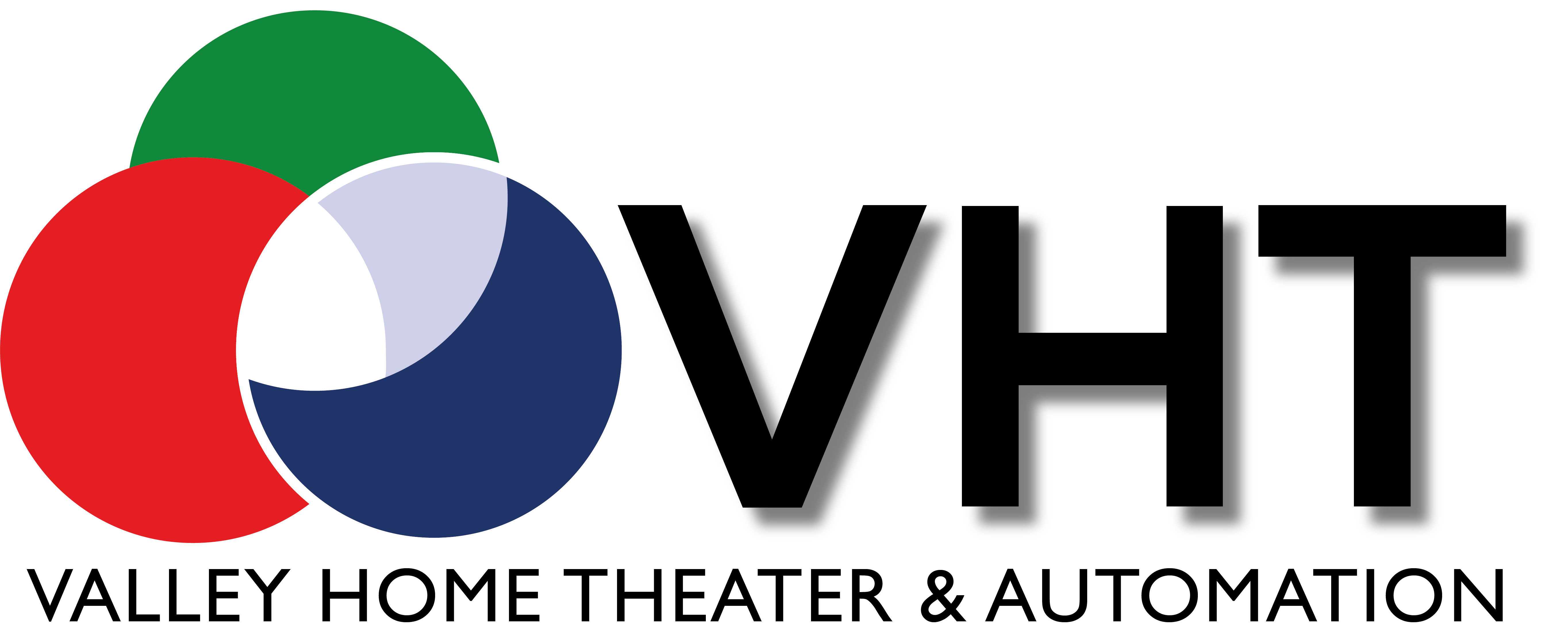When we think of a connected home or office, we often go straight to the features and configuration options. Security, automated lighting, voice commands, smart temperature control—you name it. We have an immense amount of options to configure our connected devices to perfectly fit our lifestyles.
When we think of a connected home or office, we often go straight to the features and configuration options. Security, automated lighting, voice commands, smart temperature control—you name it. We have an immense amount of options to configure our connected devices to perfectly fit our lifestyles.
But what happens when all the devices don’t work properly?
A flimsy network (the wiring and hardware that makes all of these wireless things possible) will negate all of the benefits your Internet of Things (IoT) devices have provided for your home.
It’s easy to spot the signs of a weak network:
- Slow download speeds that should be faster
- Low-quality video streaming
- Choppy phone calls via Voice over IP service (VoIP)
- Spotty WiFi coverage or limited connectivity
- Connected devices that don’t work as you’d expect
If you’re experiencing any of these issues, there’s a very good chance there’s nothing wrong with your devices, but rather the network that supports them.
Building a stable network is the single most important factor for connected homes or offices to function properly.
Investing in IoT devices, A/V equipment, and home automation services without a rock solid network is like building a house of cards—it looks cool, but when it collapses you’re left with a big mess.
OK, that’s enough background info—let’s get into the practical stuff you need to know to beef up your network.
How A Network Functions In Your Home / Office
All of the wonderful things associated with WiFi come into your house through a wire, usually cable, fiber optic, or DSL. The wire connects to a modem, another wire connects to a router (there are also combined modem/routers), and then the wireless router transmits a signal through radio waves to a device.
Note: WiFi frequency travels in the Gigahertz (GHz) range, while FM/AM radio frequency travels in the Kilohertz and Megahertz range. More on that here.
Not so complicated, right?
Now here’s how you can optimize your network.
Check The Location Of Your Router
WiFi has limited range. The farther away it is from the device it’s broadcasting to, the less reliable the connection. If your router is in a basement or a corner of a large house and you’re experiencing any of the problems described above, find a better location for your router.
The modem can stay in the remote location so long as you connect it to the router with an ethernet cable.
Buy A Simultaneous Dual Band Router
Modern routers can broadcast on two different wavelengths: 2.4GHz and 5GHz. Think of this like having a four-lane road, instead of a two-way road. Less traffic for all your devices trying to access the same frequency.
You can put some devices on the 2.4GHz channel and others on the 5GHz channel—this will prevent interruptions caused by conflicts between devices. Depending on the situation and the device, one channel may be more appropriate.
Connect Via Wires When Convenient
Plain and simple, a hardwired connection will always be superior to a wireless connection, for now. Ideally, you’ll have two Cat 6 cables installed per ethernet jack in your home in areas where there is a television, smart home hub, etc. If your house isn’t complete yet, a cable drop will be significantly easier, but it’s definitely still doable in a finished home.
Keep in mind, the quality of the cable and installation matter.
Questions about building a rock solid network for your home or office? We’re here to help!