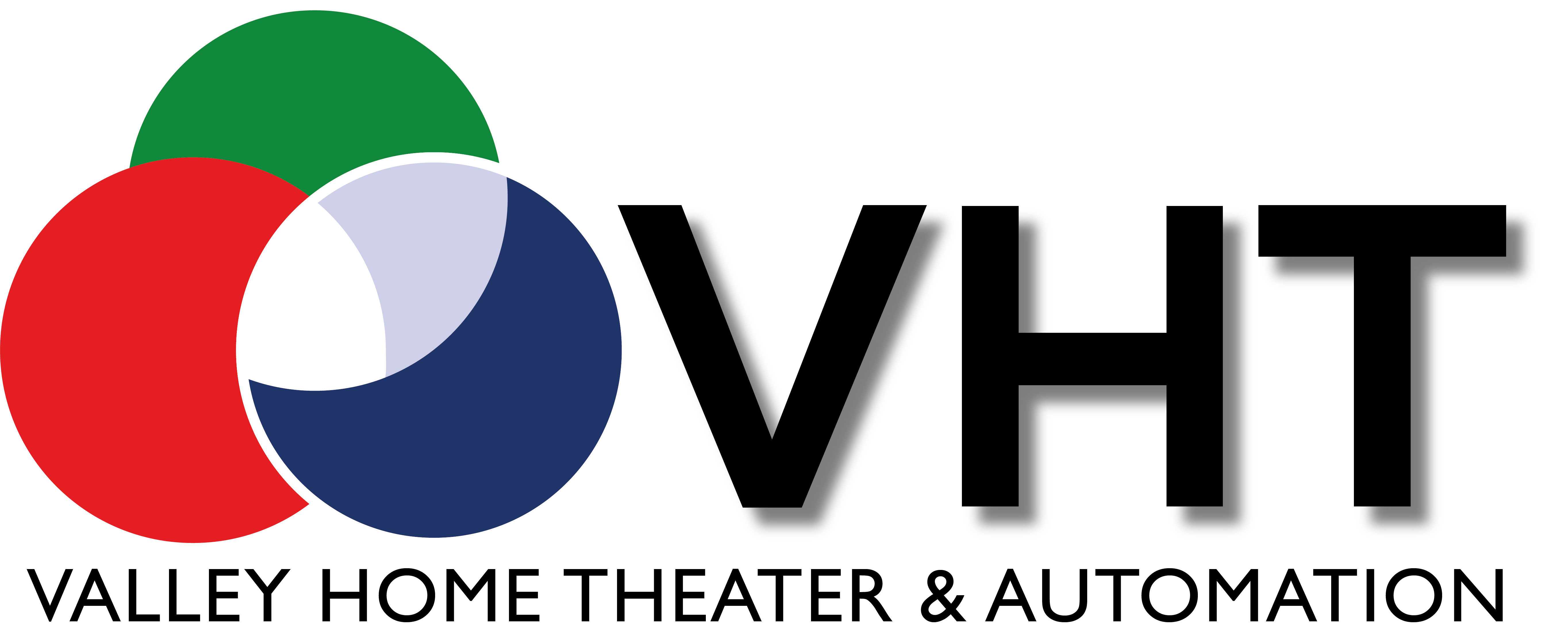Smart home automation is not an “all or nothing” concept. Some homeowners only desire specific conveniences, such as security cameras or remote control of the AC. But for high-end smart homes, the end goal is often as close to total automation as the technology allows. This demands a user interface that isn’t necessarily limited by size or location.

Smart speakers like the Amazon Echo or the Google Home enable voice control of devices that have this functionality. These devices offer affordable, entry-level home automation options for nearly any home. There are some limitations, and these devices do not necessarily manage absolutely every smart device seamlessly, but the technology will undoubtedly continue to grow in capability and complexity.
As fun as it is to live out the dream of commanding a computer to perform a specific task (while affecting an English accent, of course), it isn’t the only way to control a smart home.
Physical remote controllers, tablets, wall-mounted control panels, and even a smartphone app can give you access to all the features of your smart home in a convenient package. Companies like Control4 offer smart home interface solutions that can use one control method, or multiple types of user interface. It all depends on what you’re looking to get out of automation for your home!
The dedicated remote controller isn’t going away just yet, and modern remotes have grown more capable and complex
Smartphones and tablets have opened the way to slick, buttonless interfaces on high-resolution touch screens that we can take with us everywhere we go. But while it can be convenient to swipe and tap on a phone screen to manipulate other smart devices, the traditional dedicated remote control (complete with actual buttons no less) remains a popular and capable user interface for any smart home system.
The Logitech Harmony remotes are a fine example of combining the traditional form factor and functionality of a home theater remote with the modern conveniences of smartphones and touchscreens. The Harmony can work alongside of a smartphone through a dedicated app, and offers Amazon Alexa functionality, a selling point for homes already making use of an Amazon Echo. Programmable buttons, a staple feature on many smart remotes, allow the Harmony to control other devices connected through Alexa or its device hub.
For more all-encompassing systems in a larger home, Control4 still offers specialized remotes. These remotes are designed to handle more complex home automation, featuring a larger number of programmable buttons.
What are the primary advantages of a remote over other user interfaces?
- Accessibility – Much like a touch screen, remotes do have limited real estate to work with in order to cram in all the buttons for various functions. But by default, smart remotes like the Harmony or Control4 present a wide range of functions by default, while also incorporating the unique advantages that a touch display has to offer.
- Comfort – There’s no denying that a smartphone can be turned into a full-featured user interface for a smart home. But if you’re someone who uses their phone extensively for work, having to pick up that little device and deal with its notifications popping up while you try to adjust the AC from your couch just might be the last thing you want to see at the end of the day.
- Customization – While many remotes tend to be designed primarily with home theater functionality in mind, smart remotes like the Harmony or Control4’s SR-260 series can have their buttons reprogrammed to access or control specific home automation features. If, for example, you want a specific level of light dimming available on demand, you can program your remote to have a button that brings up those settings specifically. Many phone apps for smart homes don’t approach this level of customization for users, which can make certain desired functions difficult to find.
Smartphone apps can turn your mobile device into a flexible controller for your entire home
A good remote can give a user as much control of home automation as they need, but a smartphone can be just as capable! The Logitech Harmony and Control4’s 4Sight services are two examples of the industry recognizing the versatility these devices pack into their small frames.
What makes smartphone apps the right choice for home automation?
- Everything in One Place – Many people today rely heavily on their smartphones for work and entertainment. Since their inception, software developers have actively pushed to create apps for just about anything a user could need. For power users with a heavily automated home, having access to everything from a device that’s always within arm’s reach can be a huge time-saver.
- Access While Away – One of the greatest advantages of home automation is the ability to schedule specific tasks or functions. A smartphone app can let you do all this while you’re out of the house. This can be as simple as turning on lights after sundown, or as complex as unlocking doors to allow a housekeeper or other family members onto the property.
- Control4 also offers a service called Intercom Anywhere, which integrates with their smartphone app. The app can allow you to communicate with guests at your front door, or anywhere else in your house where the system is set up. It can also enable access to other features or security functions of your automation systems.
- Notifications – The 4Sight service by Control4 is a premium example of how the home itself can let the owner know what is going on. For the security conscious, knowing when people are entering or leaving certain rooms in the home could offer added peace of mind. Other push notifications could let a homeowner know if a water or gas leak is in progress, if an alarm needs to be disabled for houseguests, or if a door has been left unlocked.
- Flexibility – The ability to control everything from your phone adds unmatched flexibility to your home automation. There’s no need to find a specific remote or control panel when everything is available from the Android or iPhone in your pocket.
Dedicated wall panels and control tablets can provide the same advantages that mobile apps provide on easier to use displays
A smartphone can be a convenient interface for any smart home, but it isn’t perfect. Even the largest phones are pretty small compared to a tablet. That size means there’s limited space for all the buttons you may want to have access to at any time. And there’s always the possibility that you misplace a mobile device, which could shut you or your family out of your home automation system.
Wall-mounted control panels and tablets are two viable options for a smart home interface, and they possess their own set of advantages.
How control panels and tablets improve your smart home systems:
- Greater Ease of Use – Larger displays are easier to read for most people, which by itself is a nice bonus. It also makes it easier to find specific functions, especially for integrated home theater systems that can have many settings to tweak.
- Control4 offers tablets and wall-mounted control panels at 7 and 10-inches in size. These are customized specifically for their home automation systems.
- Alexa-enabled tablets can also be used as part of a system centered around an Amazon Echo, or the newer Echo Dot.
- Control Panels Where You Need Them – We don’t always have our phone or tablet with us everywhere we go. Control panels can give you access even in parts of the home far away from the rest of your smart home’s hardware.
- Intercom Functionality – Whether it’s through your tablet or one a wall-mounted control panel, these larger displays can double as an intercom system for your home. Newer tablets or wall mounted panels have high quality HD cameras, ensuring clear video over the intercom. It’s a good way to keep tabs on kids or other houseguests without being there in person!
While each of these physical interfaces has their own advantages, there’s no reason you have to settle on one. In the end, home automation is about making things more convenient for you. Whether you’re installing a Control4 system or are running your residence with Google Home, the right interface is always the one you find easiest to work with.