Control4 Phone App Not Working:
Control4 System Not Responding:
If Control 4 is not responding or working correctly: Power cycle the main controller (usually found in your main system rack) by unplugging it and plugging it back in. Wait approximately 5 minutes and then retry. The controller looks like this:

Control4 network reset: If your Control4 system goes down (in the event of a power outage for example) in some cases your devices could come back online and your Control4 system may not correctly reconnect to your network. If rebooting your main controller does not fix the issue you can perform a network reset on Control4. Unplug the main controller and plug it back in while holding the ID button on the back of the controller for a full minute, then let go of the ID button. Wait a full 5 minutes for the network reset to complete and try your system again.
Control4 On Wall Touch Screen Offline: If you can access the Control4 system from other devices but not your touch screens, press and hold the power button on top edge of Touch Screen (labelled “D” below).
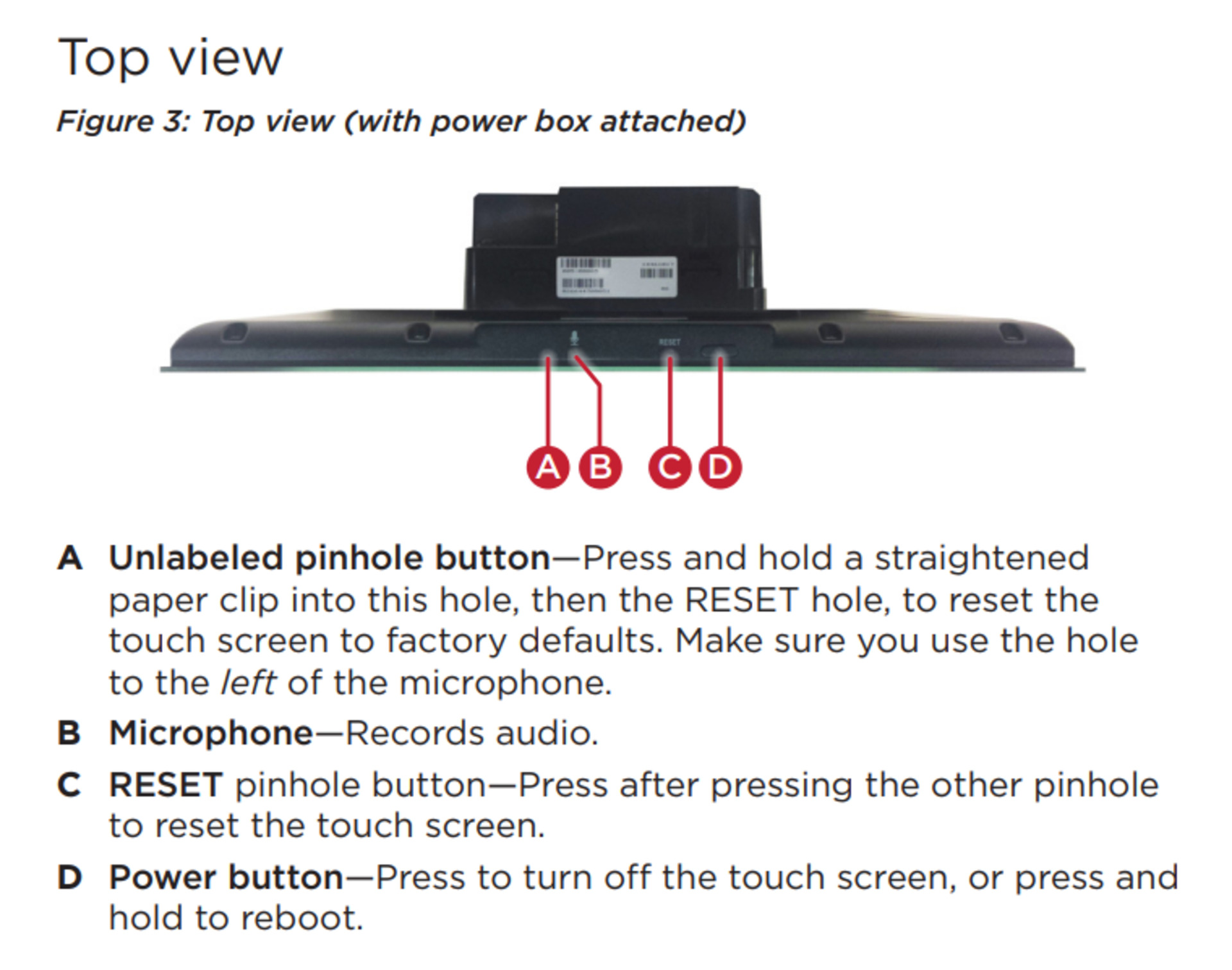
An option to reboot will appear, select reboot. When touch screen restarts, select the gear icon on bottom right of screen. Select network button, select wifi icon to view available wifi networks. Make sure touch screen is connected to the correct Wifi system and re-enter credentials if needed. Go back to main menu and select “Identify”. Test your touch screen.
Whole System Power Cycle:
Depending on the situation, if you’ve experienced any of these problems and the above procedures fail, or your whole system is down, you may power cycle the entire rack. Wait approximately 10 minutes and retry system. The rack can be power cycled by turning off the main power strip powering the rack and turning it back on.
 sales@valleyhometheater.com
sales@valleyhometheater.com