Light Switch Not Responding: If you have Control4 smart switches and they become non-responsive, you can reset them through the following steps:

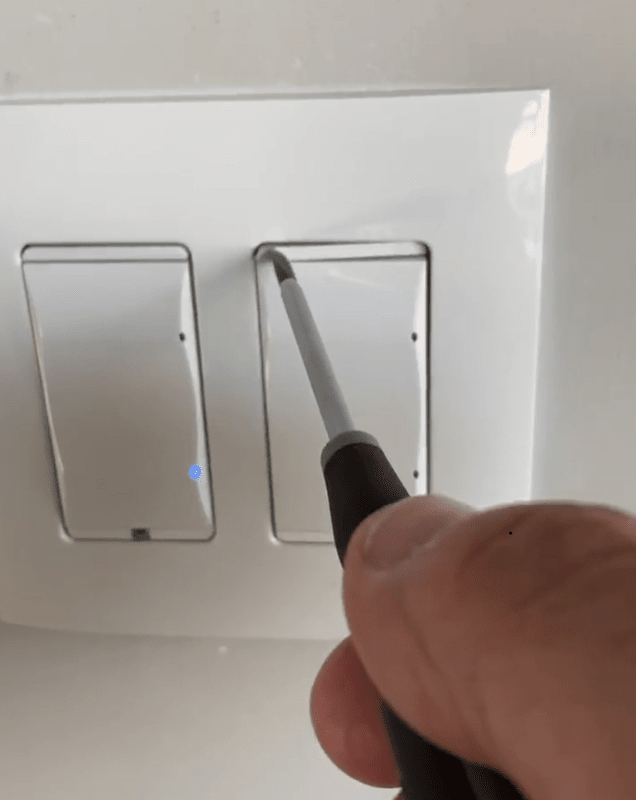
Note, if the above process fails, the switch can also be re-set using the following steps:
Panelized Lighting:
Panelized lighting systems consolidate “loads” for areas of your house that have multiple light fixtures into programmable keypads as an alternative to installing a separate switch for each fixture or load.

Keypad used for panelized lighting
For Panelized lighting problems.
1. Reset Main Control4 controller (see Control4 system not responding section in Knowledge Base) wait 10 minutes retry.
2. Reset circuit breakers that power lighting panels (usually labeled) wait 10 minutes retry.
3. Push Reset button on the dimmer or relay modules
4. Push manual override buttons on dimmer or relay modules.
5. If these steps don’t fix issues, please Contact VHT for further support.
6. Note to manually control lighting you can push Channel numbers for each lighting load.
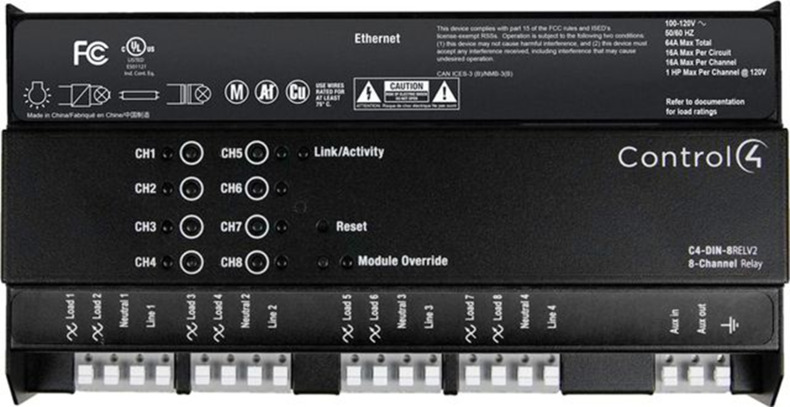
 sales@valleyhometheater.com
sales@valleyhometheater.com